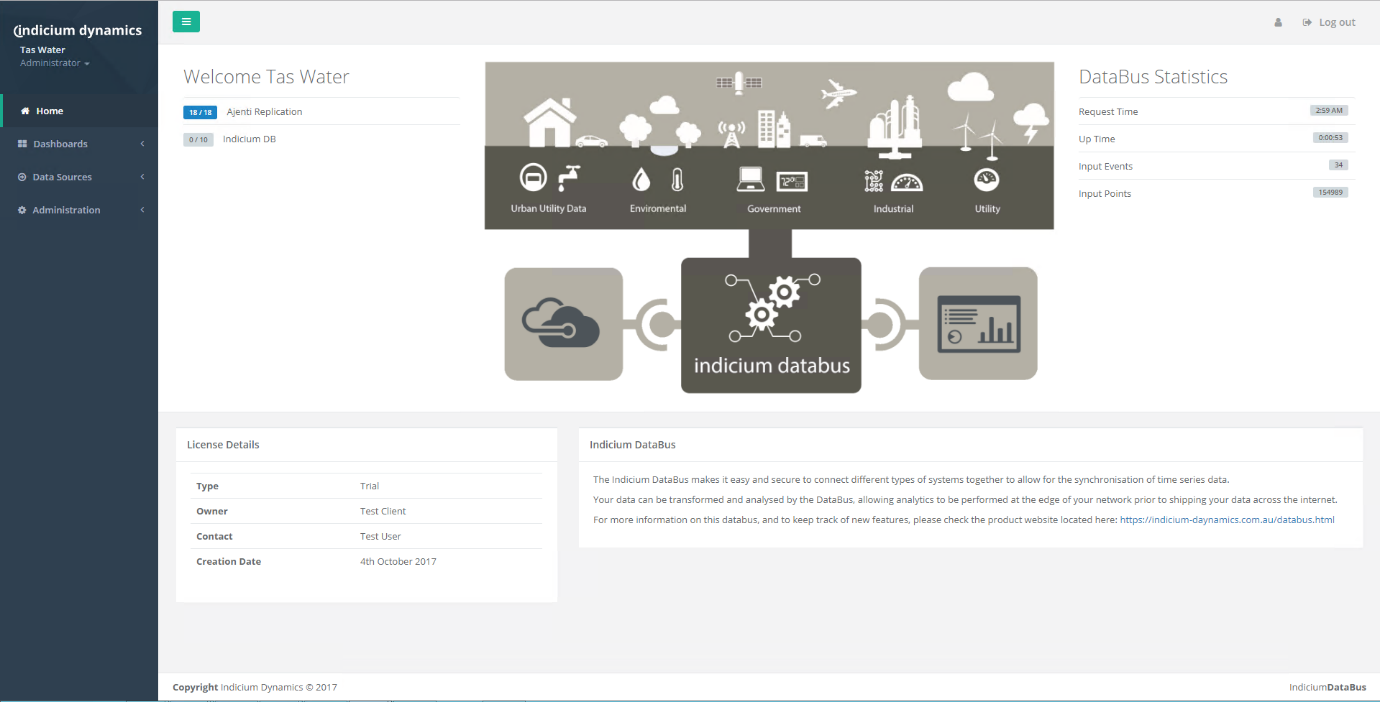Plugins
What are DataBus Plugins?
Operational Technology Plugins
OPC UA
Indicium.DataBus.Plugins.DataSources.OpcUaPlugin
OPC is a standard protocol for interfacing with industrial control systems and devices. OPC UA (Universal Architecture) is to work with both real-time and historical data sets. The INDICIUM DataBus can read and write to OPC UA Servers.
This protocol is designed to work without Windows, allowing the server to be hosted on different platforms like Linux or directly on PLC's.
OPC DA Windows Only
Indicium.DataBus.OpcDa.OpcDaPlugin
OPC is a standard protocol for interfacing with industrial control systems and devices. OPC DA (Data Access) is designed for real-time access to data. The INDICIUM DataBus can read, write or subsribe to OPC DA servers.
This protocol is suited for real-time data integration requirements where data needs to be available straight away. Subscribing to data allows the DataBus to be notified as soon as the data changes, removing the need and delays of polling for data.
This plugin supports accessing servers that support IPrivateSecurity, as well as NTLM and integrated network security.
OPC HDA Windows Only
Indicium.DataBus.OpcHda.OpcHdaPlugin
OPC is a standard protocol for interfacing with industrial control systems and devices. OPC HDA (Historical Data Access) is designed for accessing historical data series. The INDICIUM DataBus can read and write to OPC HDA Servers.
This protocol is best suited for interfacing with Historians, though it can be used to integrate with some SCADA systems which support tracing of historical data.
This plugin supports accessing servers that support IPrivateSecurity, as well as NTLM and integrated network security.
MODBUS Serial
Indicium.DataBus.ModbusPlugin.SerialModbusPlugin
Allow reading and writing of data from a serial MODBUS Slave device, or from SCADA systems or PLCs that support exposting MODBUS Slave data feeds.
LoggerNet Windows Only
Indicium.DataBus.LoggerNetPlugin
The LoggerNet plugin allows you to connect to an existing LoggerNet server to retrieve data from Campbell Scientific loggers. The management of the PARKBUS network is managed by LoggerNet, and this plugin allows you to stream new data from LoggerNet through to your destination systems.
Internet of Things Plugins
MQTT Client
Indicium.DataBus.Plugins.DataSources.MqttClientPlugin
The MQTT Client Plugin lets you subsribe to data being sent from an MQTT Broker. You would usually setup an MQTT Client Pluigin to subscribe to data topics from an IoT provider managing devices on an IoT network like LoRaWAN Server.
The MQTT Client Plugin is designed to scale to meet your IoT needs. It fully supports the automation features of the INDICIUM DataBus. You can subscribe to a topic from the MQTT Broker and if data arrives for a device that is not known, the DataBus automation system can configure all the processing pathways to meet your requirements. This saves administrative effort, and ensures your data is being collected as soon as it starts being delivered.
MQTT allows for 2-way communication, so data can be relayed back to your device if it supports it. This can be used to send control signals or reconfigure the device.
MQTT Server
Indicium.DataBus.Plugins.DataSources.MqttServerPlugin
The MQTT Server Plugin allows you to host an MQTT Broker in the INDICIUM DataBus. This can be handy if you want to securely share real-time data with MQTT Clients.
IoT Hub
Indicium.DataBus.IoT.Plugins.AzureIotHubPlugin
The IoT Hub plugin allows you to integrate your DataBus deployment with Azure IoT Hub. This means you can use IoT Hub to manage your IoT devices and ensure you cloud deployment is secured using all the smarts that Azure has to offer. The integration with IoT Hub is simplified and you can use the DataBus automation features to automatically build processing pipelines for the devices connected to IoT Hub.
IoT Hub Client
Indicium.DataBus.IoT.Plugins.AzureIotClientPlugin
This plugin allows you to connect your 'edge' site to Azure via IoT Hub. The plugin can be configured to automatically configured IoT Hub for you, or you can manually do this if preferred. Once setup, you can have a bidirectional data feed between your Azure deployment and your edge installation. You can optionally choose the protocol used to pass the data to IoT Hub (MQTT, AMQP, HTTPS) to ensure you can meet your own security requirements.
An example deployment would be to use the INDICIUM DataBus to integrate with a SCADA system or BMS to extract data and syncronise it with Azure. On the Azure side you can setup your IoT solution and write data directly into that solution.
The Things Network
Indicium.DataBus.IoT.Plugins.TTNPlugin
If you are using The Things Network as your LoRa Network provider and device management layer, then you can easily integrate this data source into your solution. This plguin supports automation, so you can automatically setup processing pipelines automatically when new devices are added.
LORIOT
Indicium.DataBus.IoT.Plugins.LoriotPlugin
The LORIOT Plugin lets you connect with your LORIOT LoRaWAN Network Server. You can connect using either Azure IoT Hub and using Web Sockets. Very quick to setup and allows you to setup a seperate connector for each application in LORIOT.
Cloud Technology Plugins
Azure Table Storage
Indicium.DataBus.Azure.StoragePlugin.TableStoragePlugin
Read and write time-series data with Azure Table Storage. You can choose the name of the table per series, and a standard format is used to store the data.
Azure Data Lake - GEN2
Indicium.DataBus.Azure.DataLake.AzureDataLakePlugin
Read and write data from Azure Data Lake (GEN2). The data can be structured and unstructured.
Azure Blob Storage
Indicium.DataBus.Azure.StoragePlugin.AzureBlobStoragePlugin
Read and write Blobs with Azure Blob Storage. Capture documents, images or videos (or more) in Azure Blob Storage.
Azure Video Blob Storage
Indicium.DataBus.Azure.StoragePlugin.AzureVideoStoragePlugin
Storage of video files in Azure Blob Storage. The files are stored in a structure way to allow for easy querying of files.
Azure CosmosDB
Indicium.DataBus.Azure.Plugins.AzureCosmosPlugin
Read and write time-series data with Azure Cosmos. You can choose the name of the table per series, and data is chunked to minimise the number of reads/writes required to store large volumes of Time-Series data.
Azure Event Hubs
Indicium.DataBus.Azure.Plugins.AzureEventHubsPlugin
Post data directly into Azure Event Hubs for processing by connected Azure processes.
HTTP Post
Indicium.DataBus.Web.Plugins.HttpPostPlugin
Post the TimeSeries to an HTTP URL. Use in conjunction with the PythonPlugin to format your data into the required format. Use in conjunction with the OAUTH plugin to add authentication to your post.
PowerBI Post
Indicium.DataBus.Web.Plugins.PowerBIPlugin
Post to a Power BI Streaming DataSet to allow real-time display of data in PowerBI reports.
OAUTH
Indicium.DataBus.Web.Plugins.OauthPlugin
This plugin can make authorisation calls to an OAUTH server. The returned tokens are then attached to the data so they can be used in REST calls or Scripts.
REST API
Indicium.DataBus.Web.Plugins.RestApiPlugin
Pplugin lets you post data to the DataBus via a REST API. Data is processed as a real-time subscription. You can browse your APIs in a Swagger like user interface and test them. Calls are secured usign OAUTH, or can optionally be unsecured if your architecture requires it.
SendGrid
Indicium.DataBus.Web.Plugins.SendGridPlugin
Use your pipeline to generate a message and then pass it into the SendGrid plugin to email it to a distribution list. You can use a centralised SendGrid account, or override on a individual pipelines if required. Use the IronPythonPlugin to build email message contents as required.
Mailgun
Indicium.DataBus.Web.Plugins.MailGunPlugin
Use your pipeline to generate a message and then pass it into the Mailgun plugin to email it to a distribution list. You can use a centralised Mailgun account, or override on a individual pipelines if required. Use the IronPythonPlugin to build email message contents as required.
Information Technology
Microsoft SQL Server
Indicium.DataBus.Databases.MsSqlPlugin
Read or write time-series data from a Microsoft SQL Server database. You can write your own SQL queries to maximise the flexibility of the plugin.
MySQL Server
Indicium.DataBus.Databases.MySqlPlugin
Read or write time-series data from a MySQL Server database. You can write your own SQL queries to maximise the flexibility of the plugin.
MongoDB
Indicium.DataBus.Databases.MongoDbPlugin
Read or write time-series data from a MongoDB document database. A standard format for the data is used and has been designed to allow for efficient storage of large volumes of time-series data.
Indicium Dynamics have published the API used to read and write this data. It can be found here: https://www.nuget.org/packages/Indicium.TimeSeries.MongoDb
OLE DB Windows Only
Indicium.DataBus.Databases.OleDbPlugin
Can query data from OLE DB compliant SQL Server using Stored Procedures or SQL Queries.
Oracle DB
Indicium.DataBus.Databases.OracleDbPlugin
Can query data from Oracle Database server using Stored Procedures or SQL Queries.
FTP Client
Indicium.DataBus.Web.FtpClientPlugin
Read or write data to files on an FTP server.
WMI Client Windows Only
Indicium.DataBus.Windows.WmiPlugin
Allow querying of WMI using select statements when running on Windows operating systems.
Specialty Platforms
AQUARIUS Forecast Plugin Windows Only
Indicium.DataBus.Aquarius.AquariusForecastPlugin
AQUARIUS Forecast is a hydrological modelling solution. This plugin allows for execution of models and through the use of other plugins allows you to write data to files compatible for AQUARIUS Forecast, or into AQUARIUS TimeSeries where it can be used by AQUARIUS Forecast. Find our more about AQUARIUS Forecast here: https://aquaticinformatics.com/products/aquarius/aquarius-forecast/
SMA Sunny Portal Plugin
Indicium.DataBus.Web.SunnyPortalPlugin
Download your energy generation data from your Sunny Portal account. This plugin securely connects tot he SMA Sunny Portal API to download your raw data.
BoM AWS Plugin
Indicium.DataBus.Plugins.DataSources.BoMAWSPlugin
Read Bureau of Meteorology (Australia) data directly from their website for all Automatic Weather Stations in Australia. For more information see: http://www.bom.gov.au/other/disclaimer.shtml
BoM Evapotranspiration Plugin
Indicium.DataBus.Plugins.DataSources..BoMEvapPlugin
Read Bureau of Meteorology (Australia) data directly from their website for all Evapotranspiration data in Australia. For more information see: http://www.bom.gov.au/other/disclaimer.shtml
Data Processing Plugins
Iron Python Plugin
Indicium.DataBus.IronPython.PythonPlugin
Write your own Pythons scripts to analyse, manipulate, raise alarms or retireve data. This plugin allows you to fully customise what your DataBus does. The possibilities are endless.
JSON Extract Plugin
Indicium.DataBus.Plugins.Pipelines.JsonExtractPlugin
The JSON Extract Plugin can be used to extract individual values from a JSON string that was created or manipulated earlier on in the 'New Data Received Event'; by specifying a path to value as well as the type of the Value.
Supported Types:
- string
- int
- long
- float
- double
- boolean
- datetime
CSV Extract Plugin
Indicium.DataBus.Plugins.Pipelines.CsvExtractPlugin
The CSV Extract Plugin can be used to extract individual values from a character seperated string that was created earlier on in the 'New Data Received Event'; by specifying the seperation character and the column number of the value.
Supported Types:
- string
- int
- long
- float
- double
- boolean
- datetime
BoM Rainfall Exceedence
Indicium.DataBus.BoMRainfallExceedencePlugin
Use the Australian Rainfall Runoff (ARR) Indensity Frequency Duration (IFD) curves to determine the likely hood of a flash flood event.
Evapotranspiration
Indicium.DataBus.EvapotranspirationPlugin
Calculate Evapotranspiration(ET) from weather parameters for weather station that collect the necissary parameters to perform the Penman-Monteith method.
NetCDF Extract
Indicium.DataBus.NetCdfExtractPlugin
Extract data from NetCDF files. This plugin can be used to extract weather forecast information from sources like the Bureau of Meteorlogy.
WDTF
Indicium.DataBusWdtfPlugin
Read and write time-series data to or from WDTF. The WDTF is a file format used by the Buerea of Meteorology in Australia to exchange water releated data.
Need to connect to something a little different?
Indicium Dynamics can build custom plugins.
Indicium Dynamics can build custom plugins to meet your company's specific requirements. That could be integrating with your own bespoke systems, or integrating with an off the shelf solution.
Find out more on our website.
Contact Us